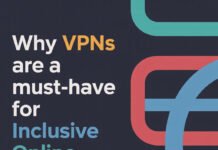There’s nothing more annoying than having an unreliable internet connection. Sadly, most of us today are using Wi-Fi connections in our homes. The reason is quite simple – people want to connect anywhere in their homes and move their devices around.
Wi-Fi is inherently less reliable than using cable internet, and it can often have speed issues. However, you can do many things on your own to improve the speed of your wireless connection. You don’t need to call your provider and ask for technical support.
Here are some of the things you can do.
Restart Your Modem
The most basic thing you can do is just turn it off and on again. It might sound funny, but it actually works most of the time. Bear in mind that modems work all the time, and they sometimes need a break as well. By resetting your modem, you’ll disconnect all the devices connected to it.
The modem will go back to its default settings and refresh any changes that happened along the way. It’s a simple fix, but it can be useful from time to time. Always first try to restart the modem and see if they are any changes.
Update Your Modem
The internet and the technologies around it change often. Some of the changes are there for security reasons, while others are there to improve connection speeds. Having older firmware in your router can significantly reduce speeds and be vulnerable to security attacks.
To log in to your modem software on the internet browser, simply find the website of the modem, enter the number of your modem and IP to access it. Then you’ll have to add your password and username. You’ll find the “update” option once you’ve accessed it.
Find the Best Location for Your Router
A variety of things can disrupt Wi-Fi signals. They often don’t provide the performance that’s promised by the manufacturer. There are many reasons for this, including poor internet connections, other devices interfering, signal frequencies, and so on.
The critical thing to remember is that the placement of your router matters. Where your router is placed can be a considerable difference in speed and performance. In general, you should put your router somewhere in the middle of your home.
Make sure that the signal can reach all parts of your home. At the same time, make sure that you aren’t putting your router cornered next to walls. They need more open space to work their magic. In some cases, Wi-Fi extenders are brilliant options, letting you connect to Wi-Fi farther away from your router. Bear in mind that connections via extenders are usually slower.
Use a VPN
Our internet service providers don’t always do what’s best for our connection speeds. They often send our traffic as agreed without much interruption. However, ISP companies manage thousands of connections, and getting the best for each client can often be tricky.
Thus, service providers might throttle your connection. It basically means that you will experience slower speeds when engaging in bandwidth-heavy activities. With a Virtual Private Network, you can prevent these performance drops. A reliable VPN provider will hide your activities from the ISP. It means that it won’t know when to throttle your bandwidth. As a result, you can enjoy the optimal performance for each online activity you choose.
Replace Your Antenna
In a lot of cases, routers come with small antennas that aren’t designed to be reliable. On the other hand, larger routers with better antennas can be costly. Luckily, rubber duck antennas are small, cheap, and have a good signal.
Look for a router that has this kind of antenna. There are even routers that have a separate antenna connected with cables to the router. It means that you can put up the antenna easily somewhere where you can have a great signal.
Make Sure Nobody is Stealing Your Internet
Your neighbors or other nearby entities can gain access to your network. To prevent them, make sure that you use a complex password for your network. Additionally, enable WPA2 encryption to make sure that your network is properly secured. More tech-savvy users can whitelist MAC addresses of their own devices. Hence, others will be automatically prevented from connecting to your network.
Go 5 GHz
Wireless routers work on different frequencies. There’s a lot about them to know, but in terms of speed, you should know that 5 GHz networks transfer data faster. At the same time, this frequency is less busy than your typical 2.4 GHz frequency. If your router can do this, switch it to work in 5 GHz. If not, consider getting one that supports this frequency.
Conclusion
These are some of the steps you can take on your own and improve your internet speed. Some of them do not even require spending a dime. Thus, put in the effort, and it will pay off.